This widget simply shows your current location in numbers. Latitude and Longitude are received from the GPS location provider or from the network location provider if GPS is not available.
The altitude is queried from open MapQuest API which yields in a more accurate result than receiving the altitude by GPS. So this widget is also interesting for hiking (altimeter).
Features:
- Display your current location in numbers
- Additional information (Street, City, Postal Code)
- Shows your altitude with high accuracy
- Share your location with friends via SMS, Email, etc.
- Different location formats are supported (Decimal Degrees, Universal Transverse Mercator (UTM), …)
Check it out now:
Paid version in the market.
Free version in the market.
Elevation Courtesy of MapQuest 

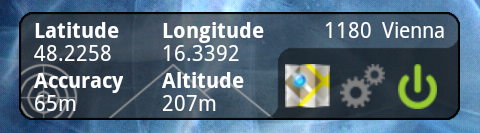
suche
suche meine Frage von heute.
hallo herr knecht. ich möchte gerne die aktuelle vollversion des GPS Widgets erwerben. können sie mir eine paypal anforderung über 5 € schicken und nach erhalt der zahlung die App per mail oder ??? ich unterhalte keine google konten. und gibts die app auch auf deutsch ?
und, was ist das für ein schönes WP kontakt plugin hier ? ;O)
ps: einen kostenlosen link zur GPS app und ihrer webseite können sie gerne haben. wenn ich die freien gps app versionen archivieren und hosten darf.
Hallo,
Über SlideMe können Sie das GPS Widget per PayPal zahlen (http://slideme.org/application/gps-widget-pro). Das Widget ist derzeit nur auf Englisch verfügbar.
Die freie GPS Widget Version können Sie natürlich gerne hosten 🙂
Werd gleich mal nach einem richtigen WP Kontakt Plugin suchen 😉
Schöne Grüße,
Wolfgang
hallo, bei slideme muss ich einen account anlegen und soll auch noch software von denen auf meinen systemen installieren, natürlich bei jederzeit von denen änderbaren agb”s. das ist nichts was ich wirklich will ;o)
gehts nicht irgendwie per donate button etc.? oder mit diesen karma punkten die man kaufen kann ? aber bitte bitte nicht dass ich auch noch in ein online casino soll…
grüße, uli
Hallo,
über die Karma Punkte geht’s. Einfach 100 Punkte sammeln und alle Featuers der Pro Version freischalten.
Bitte um Verständnis, dass ich Bezahl-Apps aufgrund von Piraterie nicht per Email versende.
Schöne Grüße,
Wolfgang
wo ist der unterschied wenn ich die bei google kaufe, außer dass ich dann die krummen AGB’s von google am hals hab ?
Über Google Play installierte Apps können in der Regel nicht auf andere Devices (mit anderen Google Konten) kopiert werden. Eine per Mail versendete App kann beliebig weiterverbreitet werden.
sorry, verträge mit fa. google o.a. gibts hier nicht und wirds auch nicht geben.
Just downloaded/installed this widget, seems like it would be perfect for what I’m looking for… However, I am unable to use the widget because it is only showing up in my “All Apps” folder and not my “Widgets” folder.
So basically my phone is treating this widget as an app, and I am unable to launch the widget from the app, instead I get a screen saying “thank you for using GPS widget. To add the widget to your homescreen: bla bla bla”.
I suspect this has something to do with the new way ICS separates apps and widgets.
If you could fix this that would be awesome bc i think this widget would be perfect !
I’m running Android 4.0.4 on a Droid RAZR.
Hi! Thank you for reporting the bug. I already tried to fix that bug with the last update by adding the “thank you for using GPS widget… ” screen. GPS Widget should show up in the widgets-list after you have started the app at least once. Doesn’t it show up after you start the app?
Unfortunatly I don’t have ICS. But I will try to fix the problem in further updates.
BTW: a reboot of your device could help to make the widget appear in the list (not the best solution, but could work for now).
aha! It works now 😀
For some reason GPS Widget only showed up under “all apps” but I think the combination of initially running it then rebooting my phone solved the issue and it now appears in widget-list.
Thanks again, very useful widget!
I have almost exactly the same problem with my Samsung Galaxy SIII. Only it goes a step further – I cannot open it or run it at all! The icon shows up on the list of apps, not widgets. Clicking on it just gets it to show the black screen telling you how to move it to the home screen, which I’ve done. Very frustrating – I paid for it, am looking forward to using it, but cannot even open it!
Any help would be greatly appreciated!
Vielen Dank!
– William
Hi William,
I’m sorry for that problem. Have you tried to restart your device? Then the Widget should show up in the Widget list.
Hmmmm…..my comment is still “awaiting moderation” a day later, huh?! Unfortunately I am still “awaiting a solution.” If I don’t receive one, I can’t use the widget, which I need for outdoor activties this weekend, and I will need to ask for a refund and purchase another product.
Any advice on how to use the widget with the Samsung SIII?
I just turned the phone on again. GPS Widget is on the home screen. It is in the apps list, not the widget list. When I click on the icon to open it, I get the black sceen message. Any other ideas on what I need to do?
Okay, with some effort, it seems to be working well. I’m hoping that the imprecise accuracy (37 meters) either refers to altitude (which is not that important to me) or will improve with additional satellite fixes. However, even when it went from 2 of 21 to 4 of 21, accuracy stayed at 37 m….
Good to hear. The accuracy refers to your location and depends on the number of satellites/your device. You will have the same accuracy in every other app
Sorry, if the reboot doesn’t help I currently have no solution for you (except a refund). Maybe you are using an alternative launcher? What android version do you have?
Thanks for this app. One question: the datum is WGS84 or other? Please indicate this characteristic in the description on Google Play.
It is WGS84. I will add this information to the description. Thank’s for the hint!